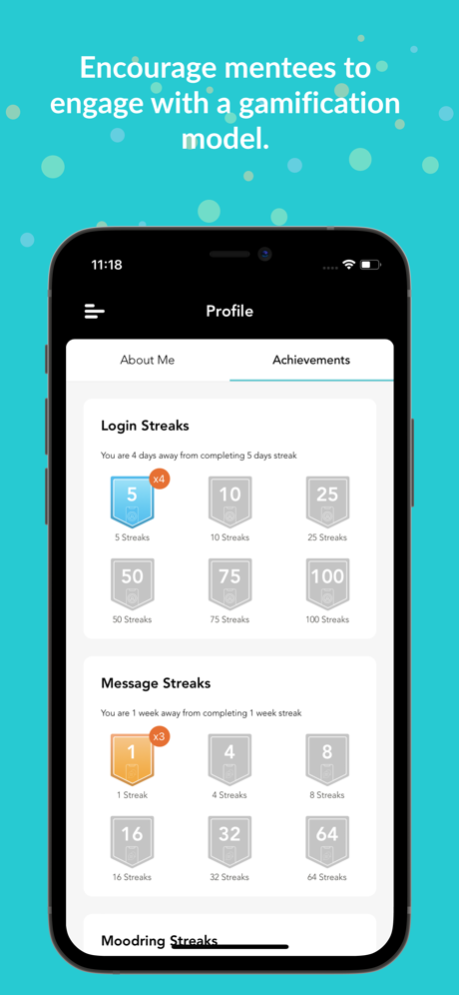MentorHub 4.0.0
Continue to app
Free Version
Publisher Description
Although many apps promise self-improvement—from staying on track in school to mastering mindfulness-it can be difficult to keep up the effort on your own. Being accountable to a coach or mentor can more than double the chances of students opening apps and achieving their goals. Based on the science of “supportive accountability,” MentorHub connects you with the coaching you need. Through seamless integration with proven, third-party apps, MentorHub enables your coach to easily track your progress and support you.
MENTORHUB FEATURES:
Mood ring: Based on the students' top challenges, MentorHub recommends the best app(s).
App curation: MentorHub only partners with scientifically-proven third-party apps.
Automated tracking: Third-party apps send student usage data directly to MentorHub.
Secure messaging: MentorHub enables easy messaging between students and coaches
Data visualisation: MentorHub automatically graphs student progress.
HOW IT WORKS
Students sign into MentorHub, complete the survey and mood ring, and then download the recommended app(s). Through MentorHub, third-party apps send students' usage data to their coaches or mentor. Mentor can assign a guide to a mentee. Mentee will be able to complete activities and achieve badges. Mentor and mentee can also assign goals.
Mar 3, 2023
Version 4.0.0
New branding and design updates
Changes in FTUE(First-time user experience)
Option to set priorities
About MentorHub
MentorHub is a free app for iOS published in the Health & Nutrition list of apps, part of Home & Hobby.
The company that develops MentorHub is Academic Web Pages, Inc.. The latest version released by its developer is 4.0.0.
To install MentorHub on your iOS device, just click the green Continue To App button above to start the installation process. The app is listed on our website since 2023-03-03 and was downloaded 1 times. We have already checked if the download link is safe, however for your own protection we recommend that you scan the downloaded app with your antivirus. Your antivirus may detect the MentorHub as malware if the download link is broken.
How to install MentorHub on your iOS device:
- Click on the Continue To App button on our website. This will redirect you to the App Store.
- Once the MentorHub is shown in the iTunes listing of your iOS device, you can start its download and installation. Tap on the GET button to the right of the app to start downloading it.
- If you are not logged-in the iOS appstore app, you'll be prompted for your your Apple ID and/or password.
- After MentorHub is downloaded, you'll see an INSTALL button to the right. Tap on it to start the actual installation of the iOS app.
- Once installation is finished you can tap on the OPEN button to start it. Its icon will also be added to your device home screen.